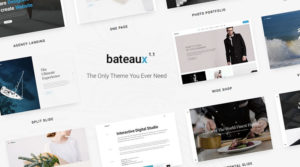About 5 years ago my family rented a new apartment. We were so excited because it was light-filled and spacious, and everything seemed pretty perfect about it. We signed the contract, got the keys, and went to the apartment directly. We had big grins on our face – until we walked through the front door and saw what was wrong with the apartment. We were right across from a small soccer stadium, and the bright lights shone through our window – something we didn’t notice in our day visits. Uploading a newly purchased WordPress theme is like entering your new apartment or house for the first time – you immediately see the imperfections once you are inside.
WordPress themes have gotten sophisticated over the years, so it’s surprising to purchase a theme and discover there’s basic functionality missing, particularly in themes from new theme authors. What’s more annoying is that once you’ve bought the theme, you can’t return it. So you either use it anyway with all its faults, or chalk it up as a loss and look for a new theme.
Uploading a newly purchased WordPress theme is like entering your new apartment or house for the first time – you immediately see the imperfections once you are inside.
I’ve been keeping a list of these surprises, and now it’s long enough to deserve it’s own blog post. So here is my wishlist, in no particular order, for what we want to see as a base set of features in a paid WordPress theme.
1. Header scripts field
In theme options, we’re used to finding a header scripts field. This is an area where we can enter all code that needs to be placed on every page of the site within the
tags. Typically, the Google Analytics scripts go here as well as any other tracking code.In some themes, this field is missing completely from a theme. I’ve been instructed to go into the header.php file to add the code. This is easy to do, but makes updating the theme more cumbersome. Or another option suggested is to add a Google Analytics plugin. But this doesn’t help with other scripts, and then we are bloating our plugin list. These two approaches are crude when it could be an easy include in the theme options.
Sometimes theme authors create a Google Analytics field where we can place our particular ID code. But this is limiting as we can’t add other scripts.
What we want ⇒ Text area field that dumps scripts in the
area.2. Responsive is a must
Why would anyone purchase a WordPress theme that is not responsive these days?
What we want ⇒ Enough said.
3. Smaller feature image options in blog posts
Yes, we are driven by imagery these days, but I would say that 90% of websites do not have the resources to produce the same quality of high-resolution, stunning images that most theme packages design around. To get around this, we design with smaller feature images in blog posts, for example. However, most themes only offer the feature image as full-width on a blog post. Most of the variety we see for post single styles is related to sidebar placement. We’d like to see more post layout options that have different feature image treatment
What we want ⇒ Blog post option with more feature image options that allow for smaller sizes that are not full-width.
4. Resizing images in the WordPress tool
In one of the WordPress themes I implemented, my client spent hours trying to figure out why all the images she placed in a post got blown up to full-width. Then, it took me a while also, until I figured out it was controlled by the CSS to expand to a specific size. And it was full width! The client wanted to include several small images, and it was impossible to do so. I contacted the theme author, and the only fix they could provide was to make it a smaller size in the CSS. This was a mess. We want the flexibility to add different sized images to the post.
I’ve seen this happening more frequently in other themes as well. Where before within the basic WordPress theme I was able to more or less size an image to an approximate paragraph length, now I have to do a lot of experimenting to size the image exactly before I upload it otherwise I am limited to the three sizes allowed by the theme. The custom sizer in the media edit does not work.
This new tweaking of CSS probably has to do with ensuring better responsive scaling of images, but don’t remove our flexibility either.
What we want ⇒ Don’t override WordPress’s image resizer in the content area. A WordPress user should be able to set inline images to whatever size desired.
5. Child theme ready
With the rate that themes are updated, customizing your WordPress theme through child themes is a must. So it’s frustrating when a theme does not come child theme ready. Before it was easier to create a child theme with the @import line to bring in the parent theme style sheet from within the child theme style.css, but now it’s more complicated because you have to enqueue scripts in the functions.php file, and include all relevant style sheets. These days, there is usually more than one stylesheet. Who better to know what to include than the theme author?
What we want ⇒ Child theme with enqueue scripts already configured.
6. Copyright footer editing
The location of where to edit the copyright footer is one of the largest mysteries of WordPress themes. Most of the time a user can find the edit field in the theme options (easy!), and sometimes it’s in a footer widget. The worst is when you have to go into the footer.php file to edit this. As mentioned above, this makes managing theme updates more difficult.
What we want ⇒ Include the copyright footer as a field in the theme options.
7. Portfolio linking
Portfolios are great, but most of the time they are useful if there aren’t linking options to both the portfolio detail page on the site and to an external web page. I’ve seen some from portfolio carousels where you can’t link straight to the site from the portfolio tile. For example, I might want to have a carousel of client logos that link straight to their sites, but instead there is no way to add a link. The portfolio tile automatically links to a portfolio detail page, which sometimes is not the action I want. So this means I have to create portfolio pages for each one or find another more tedious way to show the client carousel.
Sometimes it is useful to have two links – one to the detail page on the site and one to an example page on an external site. Typically, I’ve seen this functionality when a user hovers over a tile, they are presented with two icon links.
What we want ⇒ Portfolio tiles with external links. Ability to remove link to the portfolio detail page if not desired.
8. Enhanced team bios
This is one of the worst offenders. The team carousel looks great on the homepage or on the team page. But as I dig in a little deeper after buying a theme, I’ve found that the functionality is so limited. One issue I’ve come across is that there is no link to an individual team member page. The whole bio has to fit in the person’s tile, which is about 10 words!
Another feature often lacking is the ability to select different team members for different purposes. For example, if I have a conference with different pages for different days, I might want to show only a selection of speakers for each page. Or I might have different departments in an organization, each that has its own page with selected staff. Or I might have an annual event that I want to show speakers on the historical pages that are not on the current list. This goes beyond having just a category filter on the one team page to sort.
What we want ⇒ Individual bio pages linked from team carousels; team filtering by category on separate pages [Edit: On further researching this issue, I’ve discovered that WordPress recommends not putting this content into a theme. The recommendation is to use a plugin for this purpose so that the content is not stuck in a theme should you need to change it. More on this in an upcoming article.]
9. Social media profile flexibility
Most themes only provide the possibility to upload only 3-5 social media icons in the header or footer. Many times I have had to tell my clients that I can’t add their particular set, or I have to cobble something together in the code. In the cases where there are more slots available, the social media options provided are still not the ones we need. Each industry seems to favor a few over others, but there is no flexibility in the themes to reflect this.
The wishlist would be to have the basic social media, and then have extra slots in which the user can configure their own, including uploading the icon. Or even better, having at least the most popular 10-15 social networks available, including YouTube, Instagram and Pinterest, ones that seem to be missing from most themes, along with the ability to add on more.
The same idea applies to team member tiles (see #8). Usually only 1-3 options are provided (the standard Facebook, Twitter and LinkedIn). It would be great to have the ability to choose which ones we want to add.
What we want ⇒ Give us more social media options and flexibility for header/footer panels and team member bios.
10. Logo and favicon upload
Believe it or not, I have come across themes where this was missing. We can’t update our logo and have to rely on the text version from our general settings. The favicon is completely missing, so we have to go into our header.php file to include it.
What we want ⇒ Upload fields for both the favicon and logo.
Nice to haves
The following items fall under the “nice to have” category, although some of them could disqualify a theme depending on what functionality is needed for a particular site.
11. Translation ready
In today’s global world, having a multilingual site is crucial, and since WordPress powers many sites all over the world, it is a good idea to prepare a WordPress theme so that it can be easily translated into whatever language needed. A developer should internationalize the code (using the gettext tool for internationalization) so that a WordPress user can easily localize the content (i.e., manually enter translations for both the post content as well as the site text) with their own plugin of choice.
What we want ⇒ Theme has been internationalized so that any language plugin can allow the user to enter translations and run a multilingual site.
12. Demo importer
With the complexities of themes these days, it’s always helpful to see an example of how the themers constructed the modules to make the demo themes look so beautiful and functional. When a theme is first activated, there really isn’t much there, which can be daunting to the user.
The demo importer will allow users to use the demo content as a framework and reference. The actual demo pages can be used overwritten with your own content, or they can be used as a reference as you work on a new page (which is what I like to do so that I don’t ruin the original settings and then have to reimport the demo content if I mess up.)
It’s understood that themers may not have the rights to use all the stock images, but then a placeholder should be included in the demo to show how the assets play out in the theme. Instructions (and warnings) should be provided to make sure no original site data is compromised.
What we want ⇒ Easy way to import the demo data.
13. Theme setting importer/exporter
Setting up a theme takes a bit of time and effort (especially when you have to go through each and every tab!). So if your site gets corrupted, you don’t want to have to scramble to recreate the settings. In the past I’ve gone to the extent of taking screenshots of every screen – time consuming. And try finding them when you have the pressure to get your site back up!
So having the ability to export the settings as a backup, and importing them when you need will save lots of time and frustration. (Don’t forget to export the settings first!)
What we want ⇒ Including the theme setting import/export functionality in the theme options.
14. Shortcode sample page and style guide
As I continuously work on the site and create new pages, I want to take advantage of the shortcodes. It’s helpful when I can go to a page to see all the shortcodes that are available in the theme. Similarly, I use the style guide as a reference to see what header size I should use, etc. Many themes either maintain these types of pages on their demo sites, or include the pages in the demo content. But there are a handful of instances in which these are not available.
What we want ⇒ Keep a page for shortcode samples and a style guide on the theme demo site.
15. Extensive theme documentation
Each theme is a world unto its own, so it’s not always clear where settings are or how to use the theme functionality. Having good, clear documentation, preferably with images, can help the user work more efficiently through the initial configuration of the theme.
What we want ⇒ Detailed instructions with clear steps and screenshots.
Summing Up
When evaluating a WordPress theme to purchase, I will even reject one if I can see that some of these items are missing. Themers, I’d like to hear your thoughts about this. And if you are a WordPress user and have other items to add to this list, please leave a comment below.
You might also wanna check 5 tips on importing WordPress demo content into a WordPress theme.